
Jumpstart Your Profit Plan - Francois Kok
Meishi is a progressive, electronic business card designed to revolutionize how you run your business, do personal branding and lead generation
At Meishi, we provide a central point of communication where your target audience can access your information.
Your Meishi portfolio app is shareable on any social media or messaging platform.
Streamline your scheduling with easy appointment booking, and help clients find your location effortlessly with Google Maps integration.
MEISHI Pro Digital Business Card
2 Streams of Income
Start your own Digital Business for only $15p/m!
No overheads, no stock, no shipping, no manufacturing, no staff.
Get paid weekly with this innovative marketing tool!
Make an Appointment
Contact information
Services

Meishi Pro - Have It Build $28
Under Construction
Product
Gallery
Testimonials
Business Hours
-
Sunday: Closed
-
Monday: Closed
-
Tuesday: Closed
-
Wednesday: Closed
-
Thursday: Closed
-
Friday: Closed
-
Saturday: Closed
Payment
Copyright © FrancoisK 2024
Hey there,
We use cookies to track if you've seen this option
before, that's it. Select an option below to save
this portfolio. Selecting 'View Only' will not save
Add this app to your home screen.


Add this app to your home screen.
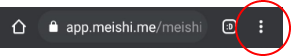

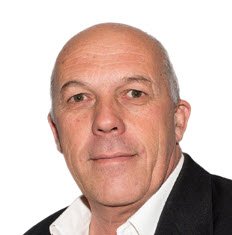







Social