

Meishi Tools
Information & tools
This page is intended to provide as much information & tools so that you can understand Meishi on the Dreamz network as well as be able to build from basic to advanced Meishi cards.
Videos:
Long and short videos to cover important tasks & issues.
Documents:
Presentations & other important information provided.
Logos:
Also look in the gallery for some logos and other images that you can use to build your app.
Dimensions:
Most background 1600 x 1200 pixels, others 800 x 600 pixels, all square logos & SEO images are 512 x 512 pixels.
More
Services

Affiliate link, binary settings, etc
Show where you can find your affiliate link, change your binary leg settings, upload a profile picture.
Short Video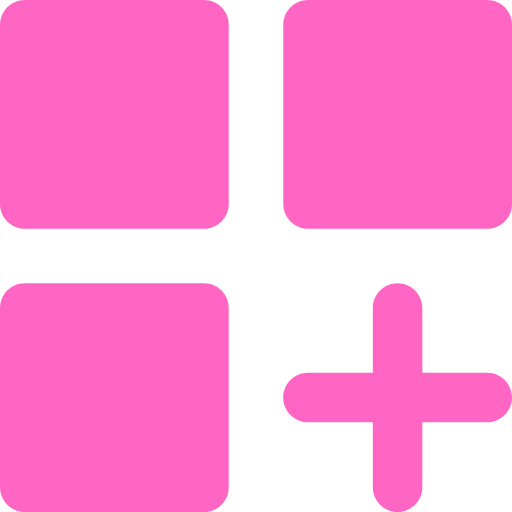
Widgets!
Elfsight widgets help 2,000,000+ website owners to increase sales, engage visitors, collect leads and more. Save your time and money with ready-to-use solutions and grow your business faster!
More infoGallery
Make
an appointment
Product
Business Hours
- Sunday: Closed
- Monday: Closed
- Tuesday: Closed
- Wednesday: Closed
- Thursday: Closed
- Friday: Closed
- Saturday: Closed
Testimonials
Payment
Copyright © Meishi Pro 2024
Hey there,
We use cookies to track if you've seen this option
before, that's it. Select an option below to save
this portfolio. Selecting 'View Only' will not save
Add this app to your home screen.


Add this app to your home screen.
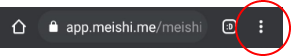



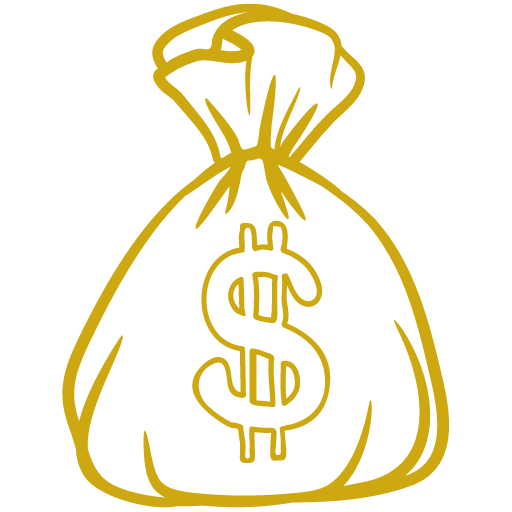






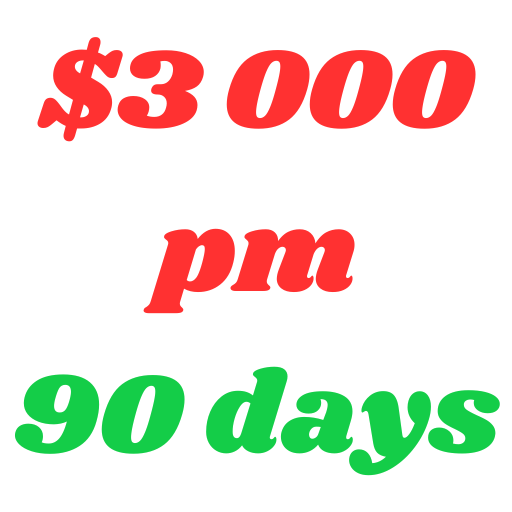
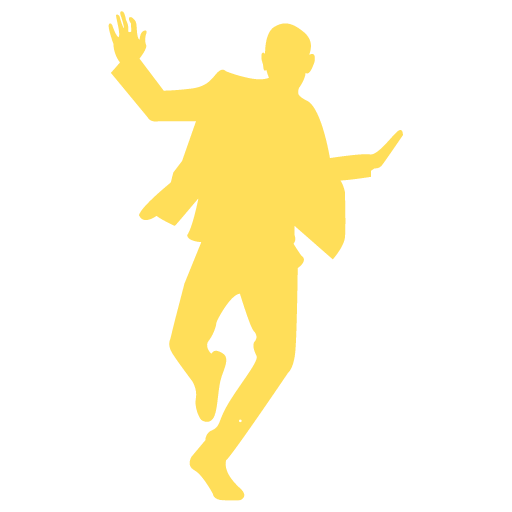
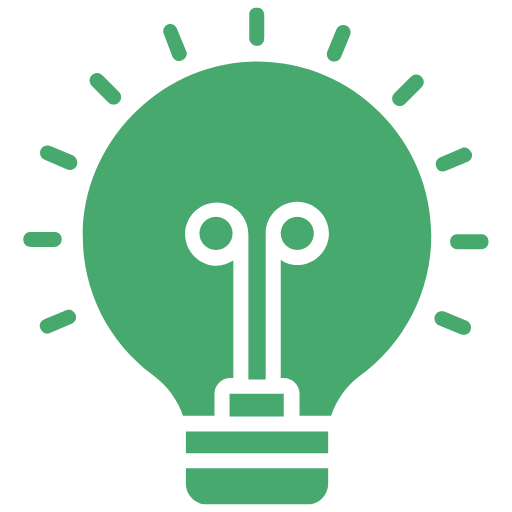
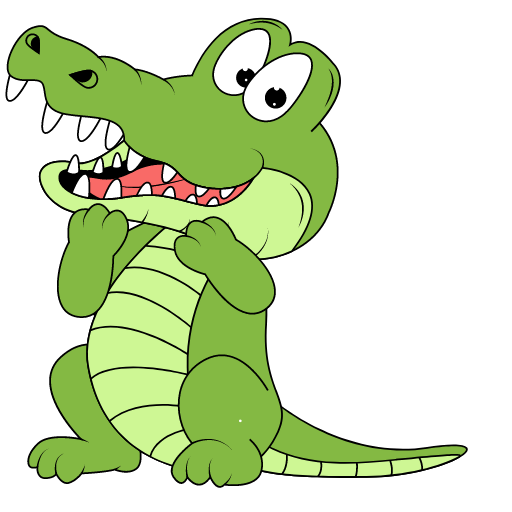



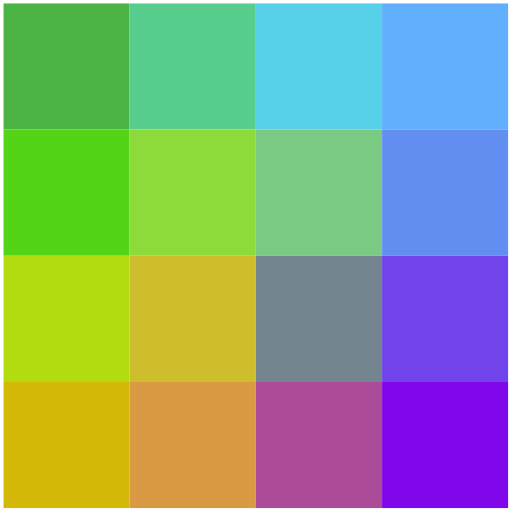













Social